Tuesday, January 17, 2017
Word 2013 crashes on startup
Word 2013 crashes on startup
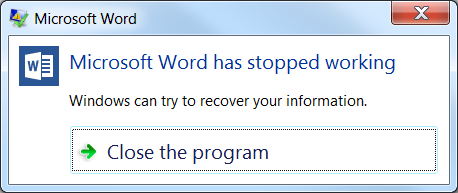
If Word 2013 crashes right after its finished starting up - usually the reason is an add-in that is causing this. Most of the time its the ABBYY Finereader add-in that loads automatically, and your best bet is to disable it.
To do this we need to start Word (or Excel, or any other Office app that crashes this way) in its safe mode by bringing up the Run box by pressing [Windows Key] + R and then typing:
winword.exe /safe
This will load Word in safe mode which will let you disable the add-in. To do this click File > Options > Add-Ins. On the bottom where it says Manage: [COM Add-ins} click Go. This will bring up the Add-in list where you uncheck the add-ins you need to disable (again, usually by Finereader). Once its done, click OK and restart Word in normal mode.
Available link for download