Thursday, September 29, 2016
Windows cannot currently check for updates because the service is not running
Windows cannot currently check for updates because the service is not running
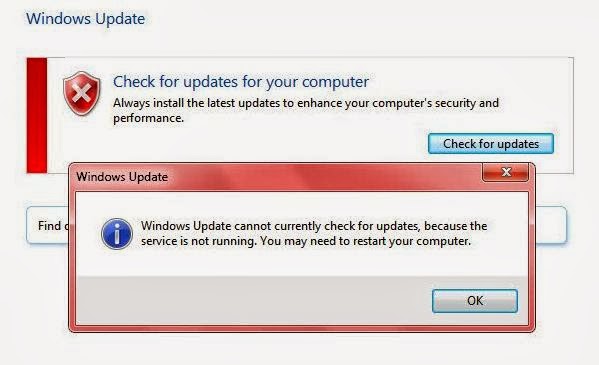
Sometimes Windows 7 may not let you download updates because of some issues with the Software Distribution folder. This may even happen soon after a fresh install of Windows.
Heres how to fix it.
Open command prompt in elevated mode and type:
net stop wuauserv
This will stop the Windows Update service.
Next enter this command:
ren %windir%SoftwareDistribution softwaredistributionold
This will rename the Software Distribution folder so the system will have to recreate a new empty one.
Now all we have to do is restart the Windows Update service by entering:
net start wuauserv
Now we can retry downloading updates from Windows Update.
Available link for download