Bugmenot used to be a pretty useful solution, as it provides usernames and passwords to a lot of websites. But it hasn’t seemed to be working for me lately. So, looking for an alternative, I discovered Share Your Pass. It has categories of sites you can find logins for.

All you have to do is to search for the site you want to get a log in for. Once you’ve found it, click to see the username. Then, just use that for your single login. The good thing about the site is that you can Report a Login that doesn’t work, and it will get checked by the administrators.
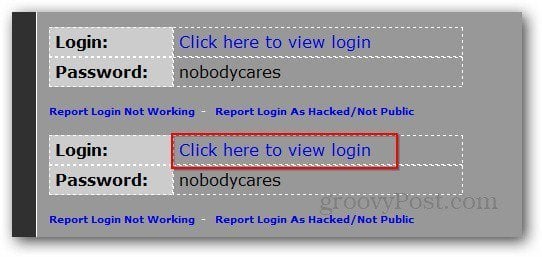
You can add your own free logins, too, for others to use. The form can be found by scrolling to the bottom of the page.

The site also has a Firefox add-on, which you can get here.
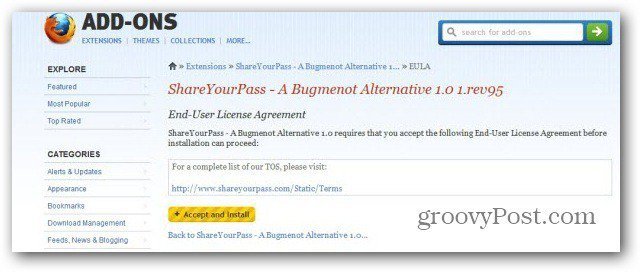
Once it’s installed, an icon for the add-on will appear on your Firefox add-on bar. When you’re on a site you need a login for, just click its icon, and a window showing all available logins will pop up.
